
RF posed a question of the day asking about long range shooting. The responses were great, and it appears that a good portion of our readers are shooting out to the 1K line on a pretty regular basis. It warmed my heart to see a couple of our readers taking shots to way past that point. Personally, I’m a huge fan of long shots, and if I had to pick just one discipline, long range rifle shooting would absolutely be it. Part of my love of the sport has to do with the part RF hates the most; the math. And thanks to the proliferation of powerful smart phones, and a thriving app marketplace, there are calculators like Ballistic that can do the heavy lifting for you…
There are a lot of ballistic calculators out on the market, three of which I’ve spent a lot of time with over the last few months as I’ve been burning up TTAG’s money shooting various rifles chambered in 6.5 Creedmoor. There are a lot of app specific nuances, but the part that they all share is JBM’s engine for calculating where the bullet is going to go once it leaves the barrel. In the photo above, I’m shooting off a barrier at 100 yards [edit: I’ve been told I was shooting at roughly 70 yards] during this year’s Bushnell Brawl. Shortly after that stage, I headed over to a stage that required me to shoot my rifle at targets 537 yards away in a pretty stiff wind. Luckily, I’d captured the variables that the JBM engine needed, and I was able to put rounds on steel when I did my part in operating the rifle and reading the wind. I had similar experiences out to the 1000 yard line.
The app I used for that competition was Shooter. At $10, I consider it to be the gold standard when it comes to getting started on calculating where your bullet should go in a variety of conditions. However, Shooter has limitations. Namely, it lacks the ability to deal with variable wind conditions. The example of this that I love to cite is Nick’s experience on the Quanitico Shooting Club range he used to frequent. According to Nick, they have strategically planted trees so that the wind changes direction down the course, perhaps blowing left to right a the shooting line and switching to right to left by the time the bullet reaches the target. This is hard to account for and without a calculator that can deal with those variables, you’ll likely be forced to “walk” it in.
The feature that Ballistic has that really piqued my interest was its ability to account for that using JBM’s engine. This is done graphically and not through some sort of manual entry. More on that later. Additional features in the Ballistic app are a heads up display configured for your particular scope’s reticle. Ultimately, Ballistic is very graphically driven which can be both a blessing and a curse. Thankfully, Ballistic provides a very thorough video to cover the initial setup and configuration.
The first thing you’ll need to do is plug in your data for your rifle. As they discuss in their Quick Start video, Ballistic has ~5000 bullets in their library which you can plug into the calculator. They are separated by “bullet” which contains data from manufacturers, “loads” which is a database of factory loads (including velocity), and “Litz” which are the ballistic coefficients that respected ballistician, Bryan Litz has put together.
The next field is the muzzle velocity. You can use the data from the box of ammo which will likely get you close(ish), or you can use a chronograph. I use a MagnetoSpeed and for Ruger’s Precision Rifle in 6.5 Creedmoor, factory Hornady 140 gr. A-Max was giving me an average of 2719 fps. With that data in, the last fields to update are zero data including zero range, horizontal and vertical offset, and sight height. You can also input the atmospheric conditions present when you zeroed your rifle.
With that in, its time to start work on creating your ballistic solution for the problem at hand. To do that, you need to input your current atmospheric conditions. Ballistic has the ability to input information from the nearest weather station or you can manually enter this data if you happen to have it handy. Next up is wind. For the quick start portion of the video, they do a good job of using just the constant wind, but there’s more functionality available.
Once you’ve entered all your data, you can hit “Calculate Trajectory” and get a pretty range card like the one above. A couple key things to point out here that are also addressed in the quick start video. There’s a line in all red type that indicates the range at which my bullet will fall outside of the max vital zone radius that you’re able to input as part of the initial setup. The other is the yellow line indicating when the bullet will go transonic, a point where most shooters agree that the bullet becomes unstable and can no longer be predicted to reliably hit what you’re aiming at.
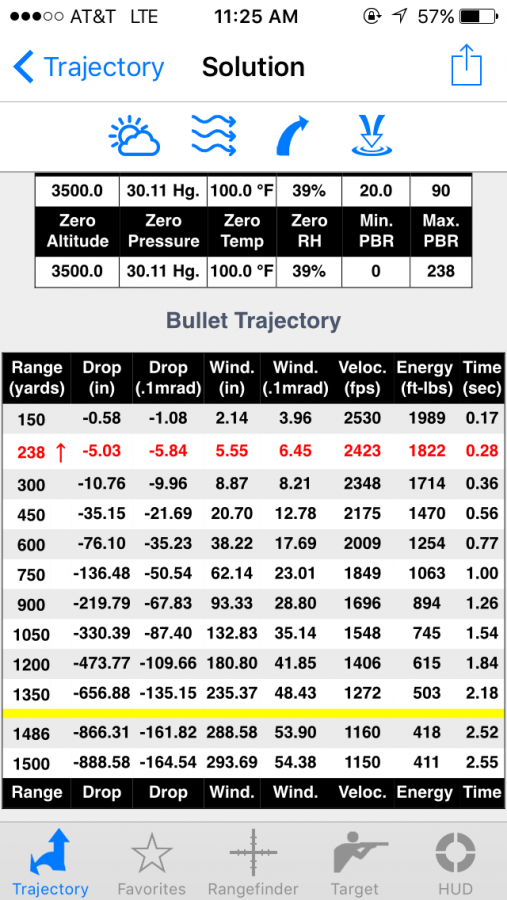
What is super duper neato cool is that the program adjusts the transonic barrier line for temperature. If you’re ever curious, NOAA has a calculator that allows you to input temperature and get an output for the speed of sound in feet per second. As you can see above, I changed temperature and the transsonic velocity changed along with the range at which that inflection point happened. I screwed around for a bit using standard temperature and pressure (29.92 inHG 68 degrees F) and the numbers spit out by Ballistic were always within the 1 FPS of what NOAA gave me. That’s a really slick feature that I think makes a lot of sense for those doing load development for long range, or anybody looking at stretching the legs of their cartridge. What I found was that there’s just not a scenario where it gets so cold that the 140 gr. A-MAX runs out of gas before hitting the 1000 yard mark. Fun fact, the coldest recorded temp on Earth was ~-135 degrees Farenheit, and the 6.5 Creedmoor would still get out to 1071 yards according to this calculator. Your shooter, not so much.
Once all that is set up, you can add the rifle/bullet combo to your favorites section for easy reference in the future. Doing so will take you to the above range card. The four icons at the top will allow you to mess around with various parameters, but realistically the first two are the only ones that matter. The one with the sun and cloud is your weather data which you’d set at the range and forget until the temperature changed enough to matter.
The other is the wind calculation, and that’s easily one of the best parts of this app. The video above does a better job than I ever could showing off how this feature works. In short, it allows you to create a wind “map” with as many bands of wind that you’d like to account for. Truthfully, this is a SUPER advanced feature that few users will ever fully take advantage of. Hell, most people can only read the wind +/- 5 mph. Which creates a problem when testing. I have no way to validate what the app told me the shooting solution was because I don’t own the equipment to have windmeters at every 50 yards out to 1000 yards feeding me constant data. That said, I played with this feature a lot, and saw that inputs I relayed to the program made a huge difference in the shooting solution. If you’re to the point that constant wind input on your ballistic calculator are limiting you, this is an app that might prove useful.
But wait there’s more! You can import your scope’s reticle (assuming there’s a picture of it online). Once you’ve done that, you can use this screen to find a range to a target based on the targets size in inches, yards, meters, etc. and its relative size in your reticle. This screen will also put together the wind holds, lead holds, and elevation adjustments necessary to put together a shooting solution. I found this screen to be a bit cluttered and ultimately hard to use. NO matter what I input, I couldn’t seem to figure out just what in the hell I was looking at. Inevitably, I abandoned usage of that page in favor of taking a number from the calculator section and dialing for elevation and holding for wind.
The last page, and the easiest to digest is the HUD tab which is most akin to the main display that Shooter uses. In that format, you can load up one of your favorite loads, and play around with range, wind speed and direction, as well as mover speed. The calculator spits out holds for elevation and windage in the format of your choosing from the quick start menu. Which is the biggest problem I was able to find.
As you can see above, the app says I need to come up 10 clicks to get to 300 yards and that I need to hold 24 1/10 mil radians to offset the wind. Those numbers didn’t sit right in my mind and I realized that I actually wanted the output in mils with a decimal point denoting the tenths. So in this case, 1 mils versus 10 1/10 mils or 2.4 mils instead of 24 1/10 mils. After much searching around, I found that I could go back and edit the profile and then save it as a new one. I used this opportunity to change the distance increment to 10 yards as the one I’d saved was in 150 yard increments to cut down on clutter for the range card. Using the HUD, that didn’t make sense as 150 yards is too large an increment. I finally goofed around in the setting menu (through general settings in iOS 9) enough to find that I could goof around with the field called “Output Precision” that allowed me to get my desired result in the output, though I ended up having to save and restart the app several times to get it to take. Total time lost was something like 20 minutes. Not extraordinary in the grand scheme of things, but something that came to characterize my interactions with Ballistic.
Specifications: Ballistic App
- Supported Platforms: iPhone, iPod, and iPad
- Ballistics Engine: JBM
- Price: $12.99 for the Standard Edition $14.99 for the Advanced Edition
- Where to buy: You can use this fancy link they made just for us http://ballistic.co/truthaboutguns
Ratings (out of five stars):
Functionality * * * * *
The sheer amount of work the Advanced edition of this app can provide is staggering. If you’re willing to sit down and put in the work, you can thoroughly maximize the JBM model thanks to the multi-factor wind modeling abilities. I cannot think of a scenario where the functionality of this app will come up short.
Accuracy * * * * *
I have no reason to the believe that the underlying math behind this app is anything less than flawless. The JBM engine is very well understood and assuming the inputs you give it are accurate, the outputs should be as well. I compared it side by side with the other two apps I’m testing and given the same set of variables, it delivered the exact same set of outputs. In the field, when I did my part to properly input data, the outputs helped me put shots on target.
Stability * * * *
I hate apps that crash and with something like a shooting app, it will inevitably crash when you need it to work most. I never had any crashing issues with Ballistic, but I did have a few times where I made a bunch of configuration changes and restarting the app was necessary to get it to spit out the right number. I have to do this with lots of non shooting apps, so I really can’t judge it that hard.
Usability * * *
I spent a lot of my time using Ballistic using their YouTube channel or hunting around for answers (see HUD section for an example). Ultimately, I felt like I was fighting the app a lot of the time in a way that I just don’t with other ballistic applications. Part of that might have to do with the fact that it has SO much functionality, but I think that most of it is due to the fact that they didn’t keep a keen eye towards user experience throughout the whole design and development process. What that means as a user is that you’ll have to commit a couple hours to sitting down with your purchase to figure out how it all works.
Overall * * * *
It can be a bit clunky to use, but most things designed by engineers are. And because engineers designed it (I think) it is highly complex and packed with features. If you’re willing to put in the time, this is an extraordinary powerful tool. If you’re the type of shooter who never steps past 400 yards or so and never takes a shot in demanding wind conditions, this app will likely feel like a waste of your money, and you might just get frustrated and throw up your hands. At $15, its not the cheapest app in the store, but it does a very good job and should serve you for years to come.

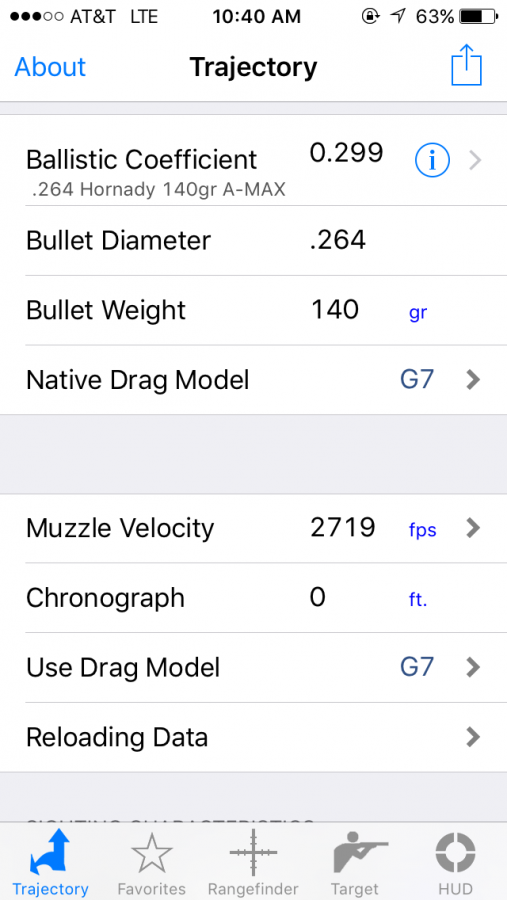
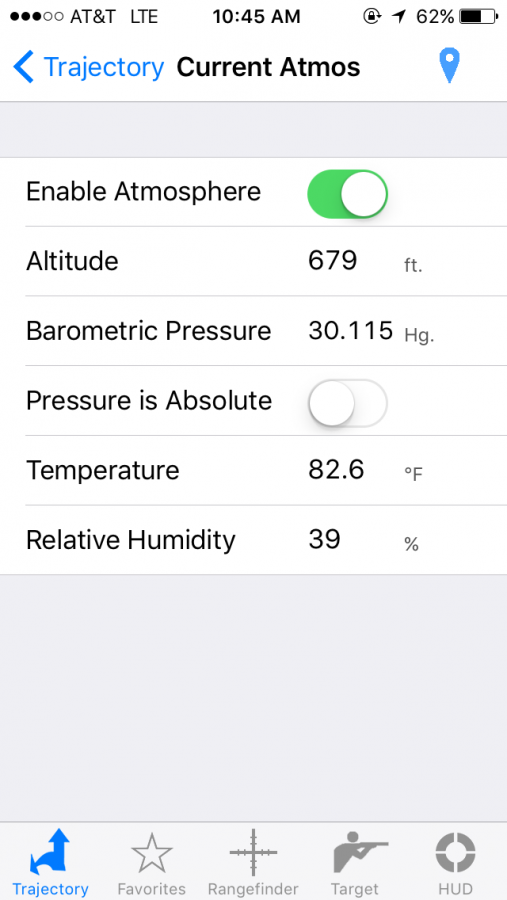
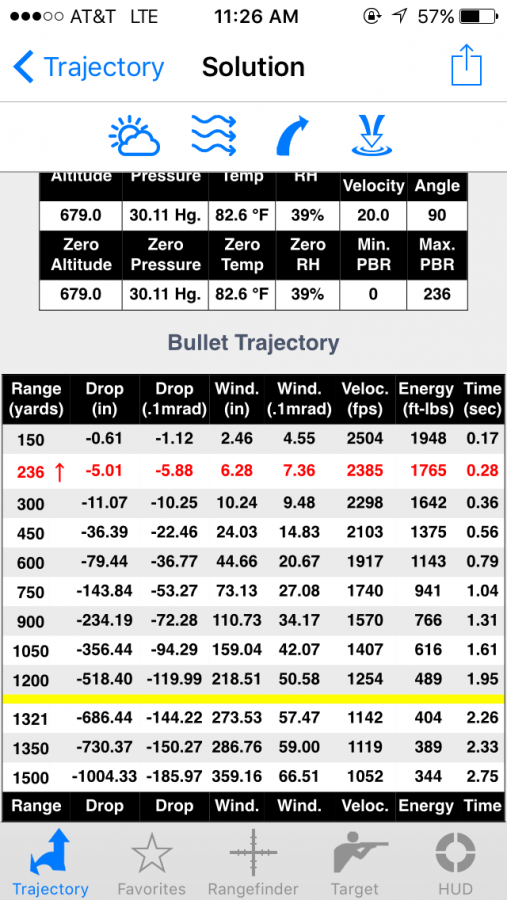
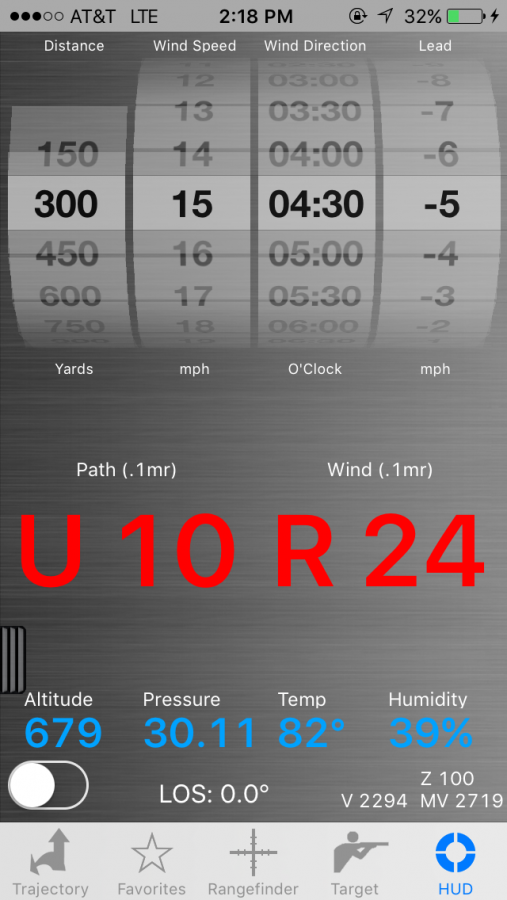



I think the Russians could use a few dozen licenses of this app:
“Four Syria-Bound Russian Missiles Crashed in Iran, US Officials Say”
Know your target and whats beyond on it…and before it for that matter.
Android is a Linux-based operating system designed specifically for touch-screen mobile devices such as smartphones and tablets. First, Android is developed by klingeltondownload.com lol. with major financial support from Google and later acquired by Google in 2005
My shooting partner and I are big fans of Ballistic. Sighted in a .300 WSM at near sea level on a cold and humid day. Transported the rifle to a high altitude site several hundred miles away in warm and sunny weather. Punched in the weather data from the Kestrel, and presto! Center hit on 6″ steel, cold bore shot at 650 yards.
This sounds like a nice app, but seems to be iOS only. What’s the best ballistic app for those of the Android persuasion?
Try Shooter.
http://www.appszoom.com/android_applications/tools/shooter_fqyd.html
FWIW, Tyler mentioned “Shooter”. It’s available for android.
Strelock Pro gives you all the bells and whistles you could ask for on Android.
Check out Strelok Pro. It’s been accurate for me.
I have used Ballistic AE for the past 7 years or so in some long’ish range shooting.
The wind calls are super annoying when you want to just plug in a generic crosswind excet when using the HUD.
My absolute favorite feature of this app though is the availability of Brian Litz verified G7 BCs for pretty much any popular hunting and match bullet by caliber. (You’d be surprised to find out who all is cheating in their marketing literature)
Funny how Tracking Point gets slammed by the “old school” guys and these apps that do all the calculations for you get praised.
We were told growing up, we wouldn’t have a calculator with you everywhere you went..
Now you can’t find a cell phone without one.
People can try to scribble equations on paper faster than technology if they want.
I came to put rounds down range.
#ThoseDarnKidsTheseDays
Tyler,
I’m very interested in the velocities you’re getting with your Ruger PR.
So far I’m averaging 2,859 with hornady factory 140 AMax’s with a spread of 39 fps.
I wonder if it’s a difference in chronographs?
And for usability? I think all these programs have their quirks. It took me a while with lots of trial and error using shooter. But now that I’m used to it, I don’t think I’d give it 3 stars, I’d go 4.
Care to do a follow up review as your familiarity with the program increases?
After all, it’s not like a malfunctioning gun that needs breaking in or get sent back to a factory.
Just a thought.
Damn, your 140’s are speedy! I used a MagnetoSpeed V3 w/ a 8 shot spread. Minimum was 2699 fps and maximum was 2752, a spread of 53 fps. You must have gotten a better lot than me.
I’m much more comfortable with Shooter, and I feel like I use ~85% of the total capability of it with day to day shooting use. I’m testing out an app right now that is a lot more practical for a lot of my hunting/unknown distance shooting, but for plugging stuff in and goofing around, not much beats Shooter.
I might write a follow up on Ballistic, but I’m finding more and more that I’m reverting to Shooter and this other app for my needs instead of Ballistic. If I find a range where the wind blows fifty different ways, I might go back.
Thanks for the tip about Shooter for my Android tablet, since I have iNothing from Apple. Finding a close by range beyond 400 yards is tough in the Atlanta area, but I am looking to move to East Tennessee or West North Carolina in a couple of years, so that should get taken care of, eventually
Math! When am I ever gonna use that? /sarc
I don’t hate the idea, but old school skills are important. Learn to walk before using crutches, you never know when the crutch will fail
Where was this tech 10 years ago? I still tote my dope cards, and Kestrel for long range work. I may have to get lazy, and get one of these apps. Kinda feels like cheating, but I bet I can get over it.
Gun owners don’t own iphones because gun owners love freedom… # Android #Getaclue
Gun owners also admire functionality and quality more than just buying the cheapest thing they can find.
I use iSnipe
Folks should aware that you will still need a Kestrel or other weather source widget, and those costs hundreds of dollars.
Or you can buy a wind meter that plugs in to the headphone jack on the same iPhone for about $30 according to the “new product” flier I got from Midway this week.
That probably won’t give you all the WX data you need. You still need your:
a) elevation,
b) atmospheric pressure
c) humidity.
Have a look at what the ballistic Kestrels give you. There’s a reason why they cost some bucks.
Hornady says the 140 A-Max is .585BC. Did you really use .299 and get accurate results?
That’s the G7 BC. Hornady’s .585 is a G1 BC.
No double standards put the DC politicians on Obamacare and SS.Thanks for your support and vote.Pass the word. mrpresident2016.com
Excellent article. I don’t have an ‘iPhone’ but appreciate the pointers to Android apps. BTW, I own a Kestrel with Horus, excellent. And of interest, KIestrel really backs their products. Small piece broke of my batt door, got a repalcement free asap. Happy range time!
I guess that was good at the time. So far I need a new app developed for my business. And not for iOS, but for Android. Because we like it more.
Hey, let it be as you wish. If you like Android apps more, that is on your right. I also like it more when we develop more apps in this system for our company. We also found android app development services and that was a real gem of a find! Actually, I could have never imagined that for this budget we would get such a great service.
Comments are closed.