Like a lot of gun guys, I geek out pretty hard for cool gadgets and technology. With the rise of smartphone technology, nearly every hunter and shooter has a computer in their pocket that’s capable of an incredible amount of calculating and data gathering. Unlocking this power is up to the designers and developers of the millions of apps featured prominently in the Apple and Android stores. Given how much math goes into shooting at long range, smartphone-based ballistics calculators are a natural byproduct. I recently got the chance to spend a few months playing with GeoBallistics’ BallisticsARC app now available in the Apple Store…
Full disclosure, GeoBallistics provided me with beta versions of this app several months ago, and took a lot of my feedback into account while building out the production version of this application. As such, some of the early gripes I had with the product have been worked out leaving a really solid shooter’s tool. BallisticsARC comes out of the metaphorical box with a host of really powerful features.
Ballistics Calculator – Free
BallisticsARC uses the JBM ballistic calculator, identical to both the Shooter and BallisticsAE apps. This is absolutely one of the most powerful ballistics engines out there, and it gives you the exact same computing you’d find in every other calculator on the market.
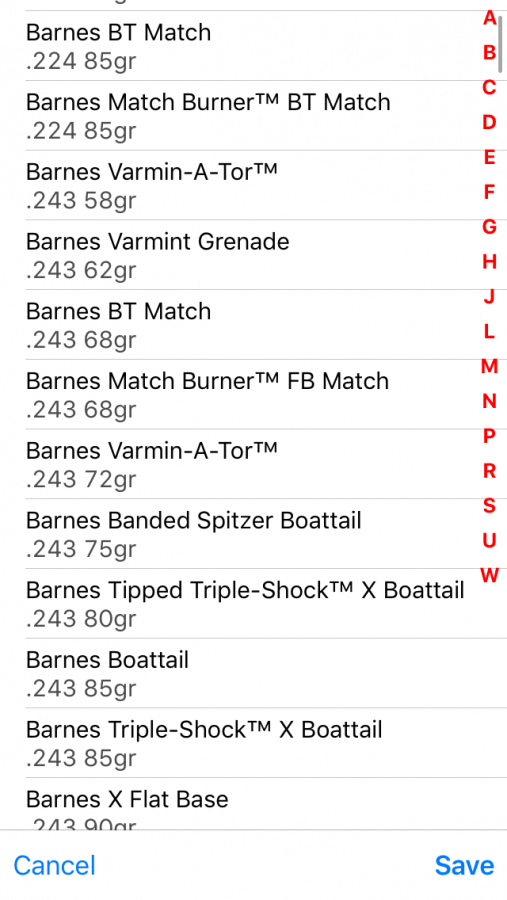
Bullet Library – Free
BallisticsARC makes use of the same extensive bullet library available in most commercial ballistic calculators. This also includes all of Bryan Litz’s profiles from his work at Applied Ballistics. You’ll probably never want for a bullet profile here. And if you do, you can make your own custom profile.
Online Weather Access – Free
One of the biggest issues with shooting at long range is the impact that the weather has on the flight of your bullet. Not just the wind, but also the temperature and altitude. BallisticsARC uses your location to pull up a list of nearby weather stations that will allow you to input their weather data into the JBM engine. You can still edit these values inside the app, but if you’re looking for a rough guesstimate of what mother nature is throwing at you, this will have you covered.
Weather Hardware Integration – Free
Starting in December(ish), GeoBallistics will sell you a windmeter for $44.95 that plugs into your headphone jack. (A mini weather station that will deal with temp, humidity, and wind speed will be available down the road.) Wind direction and altitude are all handled within the app itself. Thanks to the guys at GeoBallistics, I had the chance to run a pre-production sample windmeter in a variety of conditions, and the results it spit out always allowed me to put first round hits on steel at targets out to 465 yards. I used this program and wind meter throughout the testing of the Ruger Precision Rifles, and it delivered good clean data that resulted in first round hits.
As a sidenote, if you’re bad at calling the wind (as I am), this is a great tool to keep in your bag, and use when you get a chance to practice your wind calls. Sometimes, just knowing what a 15 mph wind “feels” like can help you with your field wind calling.
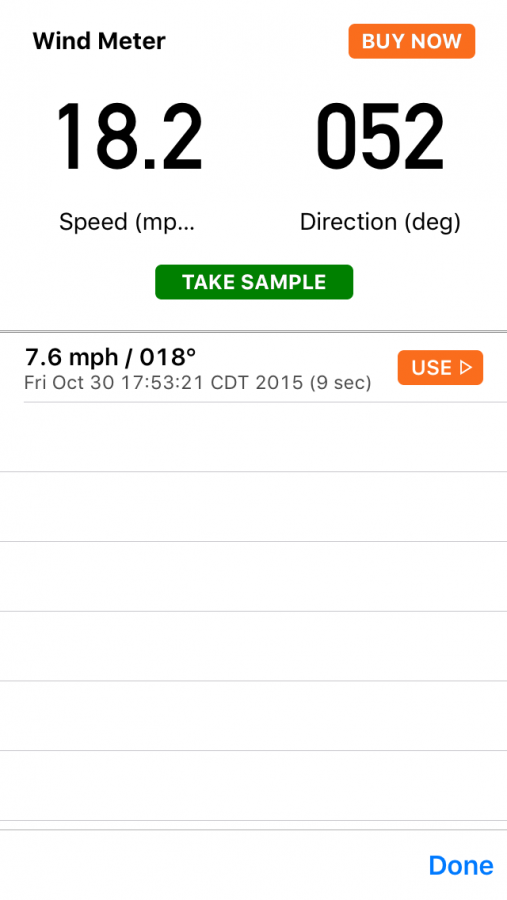
Digital Compass and Inclinometer – Free
Using the accelerometers within the iPhone, BallisticsARC will allow you to figure out wind direction, shot direction, and upward or downward angle, all of which have a direct impact on whether you can hit the target or not. As you can see in the screenshot above BallisticsARC uses the onboard compass and the windmeter in tandem to figure out the wind direction for you. Once you plug in your shot direction, BallisticsARC does the math to figure out how much impact the wind will have. This is especially important when you have a stiff quartering tailwind. You might know it is a 20 mph wind, but doing the trig to figure out how much of that will be perpendicular to the flight of your bullet can be time consuming. BallisticsARC does that for you.
Paid Features
BallisticsARC allows an in app purchase that will unlock the following features for $14.95. This is introductory pricing that will rise to $19.95 sometime in 2016. Don’t worry though as there will be plenty of advance notice given to users.
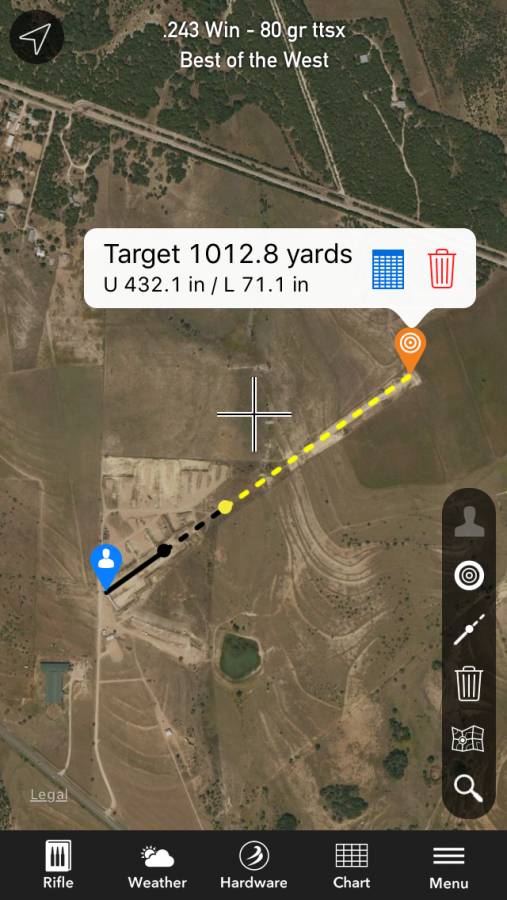
GPS Rangefinder
I showed this to several hunters and shooters during the course of my testing and all of them were really shocked at how well this feature worked. A picture is worth a thousand words, but I’ll go ahead and hammer on it a bit harder. Go to any point in the United States, either by searching or using the location services within the iPhone, and drop a marker. This is your position as the shooter. Even out in rural parts of Texas, this was still accurate within a couple feet of my location. From there, zoom in until you can find your target and drop a target pin. Hit the orange target button, and find the distance. Easy as pie.
I tested this feature out against some known distance targets that I’ve ranged with a laser rangefinder in the past, and the app was consistently within a few yards of the data from the rangefinder. In practical applications, I could pick a target in the app, dial the correction on my scope, and score a first round hit at will. Put good data in, and it spits good data out.
GeoBallistic Overlays
Where this really starts to get interesting is the overlay line. Not only can you see the distance, you’ll also have several different line patterns to indicate Max Vital Range and thresholds for velocity and energy, parameters that you can set inside the rifle information tab. This is a feature very clearly designed for hunters who are making shots at “less than known” distances with bullets that require certain velocities to expand reliably. Similarly, the energy value allows you to set a maximum range to achieve a certain amount of kinetic energy downrange.
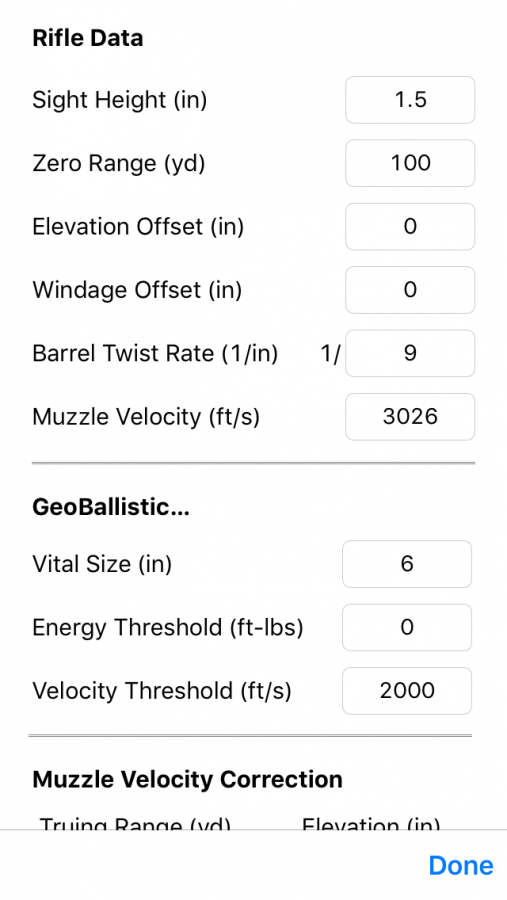
As an example, I’ve been playing around with a Barnes TSX bullet this year. The TSX requires 2000 fps of velocity to open reliably. I can set that variable inside of the app to create a maximum effective range variable. As velocity is heavily dependent on atmospheric conditions, I might be able to stretch the legs of my .243 a bit more in a hot, high altitude hunting situation than some cold, sea level hunting. As such, this distance is constantly changing.
I can also set a max vital size, similar to Max Point Blank Range. This will give me a range, dependent on atmosphere, where I can hold center mass and have the bullet fall within a defined circle. In my case, I chose six inches, though I’d consider a whitetail’s vitals to be on the order of ten inches or so. I like a bit of conservation in my game killing math. As you can see, the max vital range is a hair under 200 yards, perfect for my needs, while the velocity threshold is a bit under 400 yards, the realistic maximum range I’d ever take a shot anyway.
This screen will also allow you to true up your muzzle velocity numbers by shooting a group at distance and inputting the elevation difference in inches from your aiming point. This is very helpful as you continue to build a clean, consistent ballistic model for practical use in the field.
Unlimited Custom Rifle Profiles
Some of us have a lot of guns, and the ability to save more than a few rifles is certainly handy.
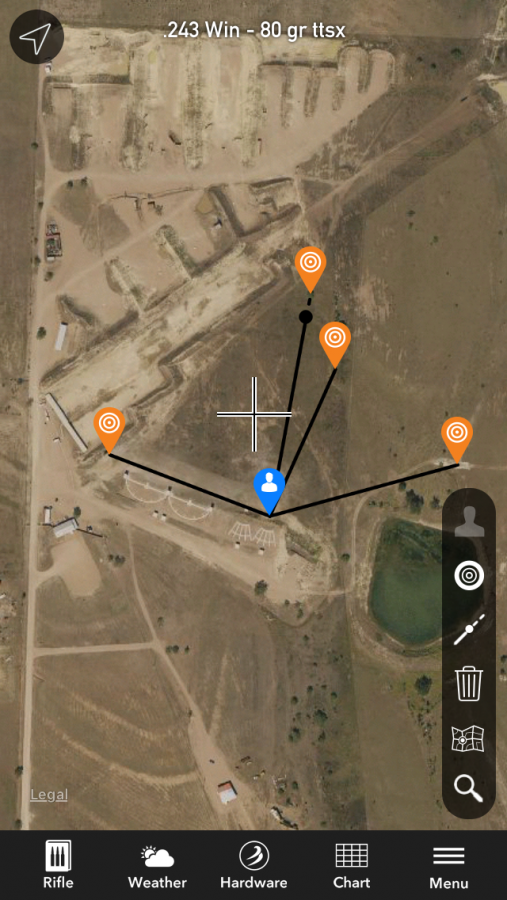
Build/Save Satellite Range Cards
The last, and easily most user friendly feature that BallisticsARC brings to the table is the ability to save satellite based range cards that mimic your typical dope chart. In the example above, I have created a range card based off the top of the trap house at Best of the West. Assuming they’d let me hunt there, and I picked that spot, I could easily pick out a few landmarks that are easily identifiable from the air and drop target pins on those locations. In the example above, I picked a berm, a lone tree in the middle of a field, a stand of trees along a fence line, and a low water crossing. Each of these has a corresponding elevation and wind hold when you tap the target pin which makes for very fast field corrections. I’ve already set up several of my favorite longer range hunting spots for this year’s whitetail opener so I can easily reference them on opening morning.
Specifications: GeoBallistics BallisticsARC
- Supported Platforms: iPhone, iPad, iPod Touch
- Operating System: iOS 7.1 or later (tested on iOS 8 & iOS 9.0.2) – Android Owners: They’re developing on it now, and hope to release something in 2016 for you.
- Ballistics Engine: JBM
- Price: Free for some features $14.95 for the cool stuff and only for a limited time
- Hardware Integration: Windmeter ($44.95) and a yet to be released weather station that will do wind, temperature, humidity, and barometric pressure.
- Where to buy: Apple App Store
Rating (out of five stars):
Overall Rating * * * * *
This app is one of the best field shooting tools I’ve ever used. Between the windmeter, and the maximization of onboard tools the latest generation iPhones have, this can be a powerful ballistics tool that relies heavily on visual instead of numerical inputs and outputs. When I’m working through ballistic comparisons, say an 80 gr. TTSX vs. an 85 gr. TSX for my .243, this is still not my pick. But once I’ve settled on a rifle, load, and optic, this is a powerful tool to take into the field for hunting and practical shooting applications. Yes, its an expensive app at $15, and the windmeter is a pricey little gadget at $45, but a Kestrel 4500 is almost $600. I’m very excited to test out the mini weather station the GeoBallistics guys are working on releasing early in 2016. This will promise to bring parity to devices like the Kestrel for far less money.
Running this app and Ballistics AE back to back for the last several months, I found myself gravitating to BallisticsARC time after time thanks to the very easy to navigate menus and pleasant user interface. I’d still love for GeoBallistics to find a way to search the bullet library faster, as looking for a bullet requires a lot of finger flipping, but that’s literally the only criticism I have at the moment. Otherwise, this is an easy to navigate, stable, and powerful app that can help provide the data a shooter will need to reach out and touch targets at long ranges.

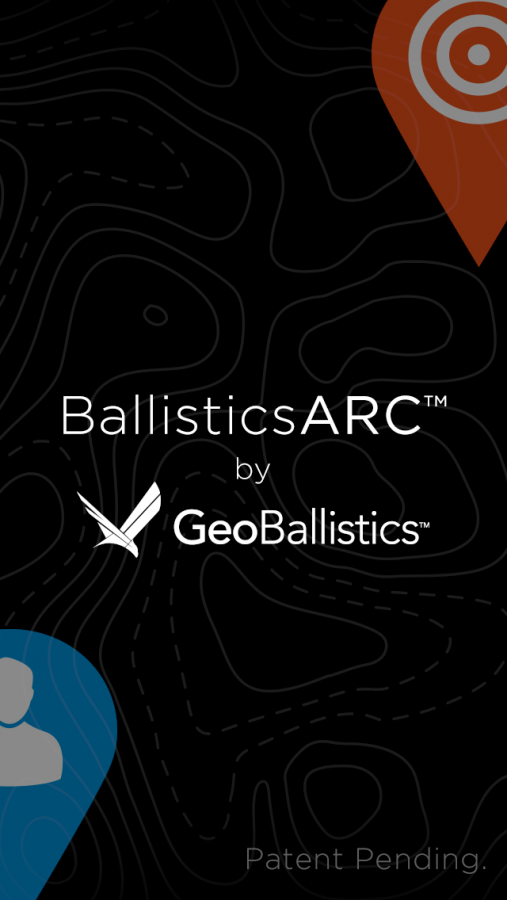
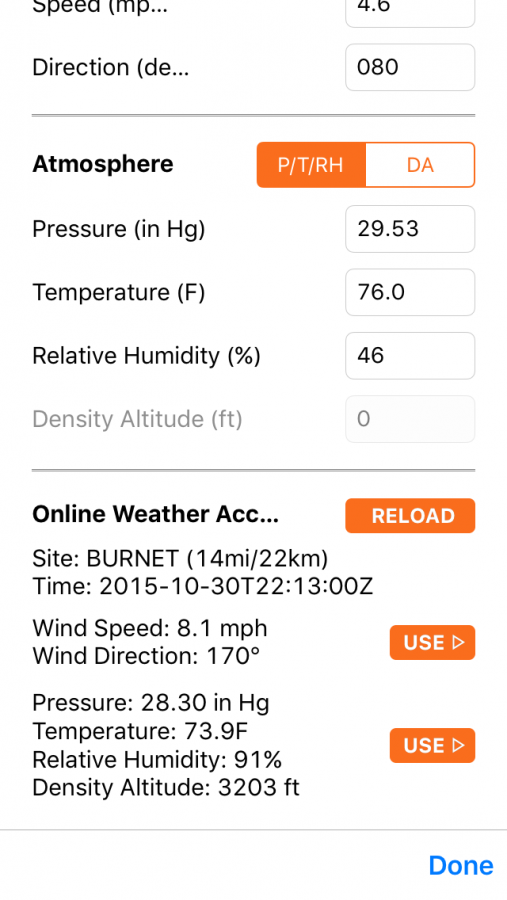


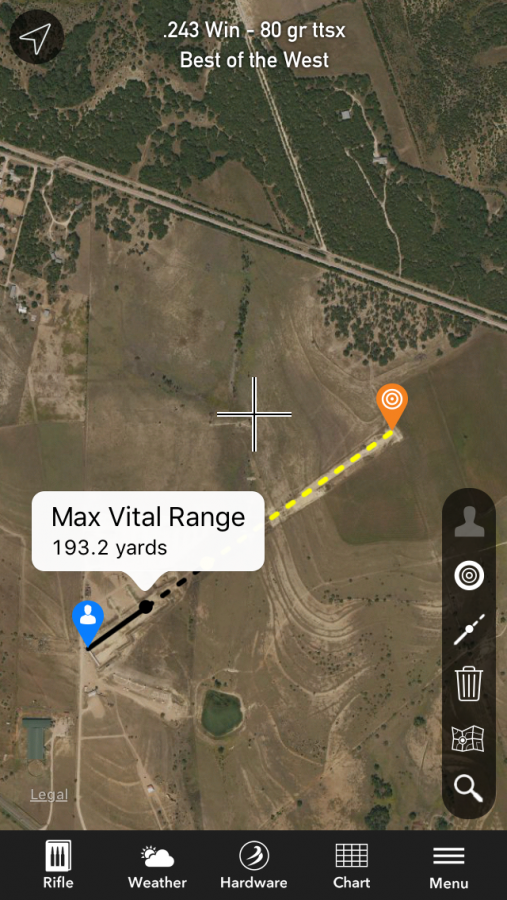



Android. Android. ANDROID!
It may not be as fancy as this one, but I use Strelok+ for Android.
Android development is underway. We’re 12-16 weeks out right now. We will post updates via social media as they become available.
@geoballistics
Shut up, and take my money.
What do you recommend for a new distance shooter as a reference to provide the knowledge to fully be able to use this app?
Watch on YouTube the Sniper101 series by TiborasaurusRex and get some real professional training. A single 2-day course from almost any of the fine shooting training schools across the country will really be worth it. The cost is high but you will have the benefit of not burning thousands of rounds learning yourself to do it wrong. They’ll find your errors and teach you the right way and you’ll find the sport to be huge fun a lot sooner.
Phydeaux,
Email us at [email protected], and I will walk you through the set up. We can set up a call if it’s necessary. Sorry, for not seeing your comment sooner. Have a good one.
Wow. This has some pretty neat features. I do like the sat view! And they may have just negated my kestrel. That kinda pisses me off ?
Unfortunately, a lot of places I go to practice really long range shooting has zero cell signal, so the mapping part won’t work.
Hey Tom,
So one of the great features that is little known at this point is the ability to temporarily cache (approx 30 days) the map of your range. When in cell/wifi range, zoom around your shooting area at all magnification levels you will be using. Next, do not completely close the app (aka reset the phone or swipe up to close). Next time you go out shooting, open the map and you will be able to access your range without signal. Don’t forget to save your range to make it easier to get back to your range…. Have fun and safe shooting!
Once this hits the Android, I’m all in….
Sounds simply awesome…
How about a set of circle plots on the Sat view so you can visualise 360deg set ranges . Just look and see what areas are in range or how far an area is out side could be 100-200..300 yrds etc and/or the MPBR and velocity limit That way you dont need to mark exactly a target every time or drop it on a point you might think is a good spot and see what comes up in the circles
Hope that makes sense
Duncan,
Range Rings is an app that does exactly what you are saying. I hate to make a plug for the competition, but there you go. Development will continue, and implementing this concept has been brought up a few times. Currently, it’s not in the dev queue. If you were to compare the 2 apps, I think you’ll find that BallisticsARC will exceed the utility of the competition becauue of reduced screen clutter, and it is very simple to drop multiple pins in a 360 fashion around your location. The GeoBallistic overlays will show you max vital range (similar to MPBR), velocity threshold, and energy threshold by default. Thank you for the suggestion. We plan to continue development around user suggestions.
-joe
Comments are closed.