![]()
Okay, you mugs. Thanks to those that created their very own gravatars. Lookin’ goooood. But I couldn’t help but notice that some of you have remained with the same ol’, same ol.’ So in my semi-venerated position as TTAG Lord-High Muckety-Muck of all that is WordPress, I’ve updated the default logo, so it’s a little less generic and a little more TTAG-esque. Of course, if having bullet holes in your avatar is your idea of a good time, no need to change. But keep in mind, there’s nothing stopping me from replacing this one with something in Pepto-Bismol Pink. Just sayin.’
So…wanna play? Well, first things first. You need an icon or “avatar.” If you have an image editing program (and know how to use it) skip ahead to the rest of the instructions. If not, you’ll need a copy of some kind of image editor. Photoshop Express comes with a lot of printers and scanners. Other programs will work as well. So let’s say you are some left-wing guy with an odd choice in a nom du web. You might do a Google search and come up with this image:
With an image like this, you have two choices – add background to make it wider, or crop the height to make it square.
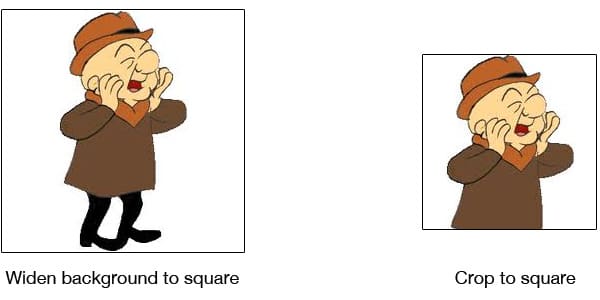 Once you find an image you like, crop it so that it’s square. then shrink the image to 80 pixels by 80 pixels and save it in JPG or GIF format. Keep in mind, what looks great at a larger size may suck rocks once you shrink ‘er down to size.
Once you find an image you like, crop it so that it’s square. then shrink the image to 80 pixels by 80 pixels and save it in JPG or GIF format. Keep in mind, what looks great at a larger size may suck rocks once you shrink ‘er down to size.
Got your icon ready? Head on over to Gravatar.com and sign up. You’ll get an email to respond to, and you’ll log in from there. Once logged in, all you need do is to follow the instructions to upload your icon and it will automagically become your gravatar, and show up on TTAG. Please note: You MUST use the same email address for both your Gravatar and TTAG accounts!
That’s it. That’s all there is to it. And on a totally self-serving note, I’m a graphic designer in my day job. (What…you thought I was born with all this esoteric knowledge?) If you have your heart set on some icon or other and you can’t figure out how to go from idea to icon, drop me a line. I’m not cheap, but I am fast.

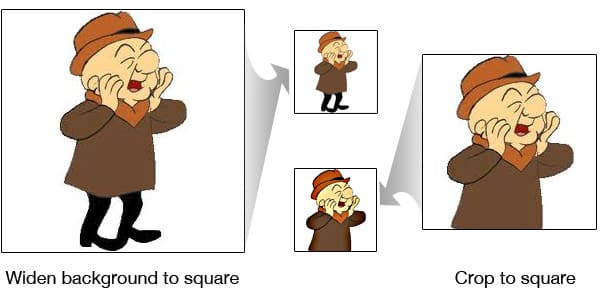



Someone already took my name on Gravatars.
Mine too. It doesn’t matter here on TTAG. Apparently the cookie TTAG sets (the one that auto-fills your name & email in the comment box) uses whatever name you choose. The gravatar name does not appear follow the email address.
Interesting.
Also, I just got the subtle “dig” Brad made with the image he used for an example.
If you are looking for an image editing program or you already have one but want to try something different, then might I suggest giving Photoscape a spin on your hard drive. It’s freeware, easy to learn and feature packed.
Looney Tunes with guns are obviously the only appropriate avatar.
The Illudium Q-36 Explosive Space Modulator apparently doesn’t come in a compact version…
Brad,
I liked the idea of gravatars from your first post and looked into it. I’m very concerned about personal privacy and the site appeared to have a responsible privacy policy – at least while they are still in business. If they sell or go out of business, however, they warn that any info I provide them will become the property of whoever buys their assets, and we can’t know what policy will exist under the buyers. I get enough junk in the mailbox and email already, so I decided not to enroll. I understand that issue applies even to TTAG, but at least with TTAG a get something more for the “risk” than a pretty picture. Thanks, anyway.
Go ahead. Pink me. I dare ya.
Comments are closed.