It’s 2018 and there’s no longer any reason not to integrate your smartphone into your shooting and training routine. Besides browsing Gunbroker and Armslist looking for that next acquisition, your phone can actually be used as a training tool.
That includes not only gear that interfaces with your smartphone, but also applications that you can download that can be useful, too. We already use the things in so many other aspects of our lives, why not take advantage of their power and versatility to improve your shooting, too? And, if your phone is a lemon, you an buy a new one and use the old one for target practice.
Kidding aside, there are a number of great apps and phone-assisted tools that can be incorporated into your practice and training regimens.
Among the least expensive — and for those who concealed carry, one of the most beneficial — is a shot timer app. These are available for both iPhone and Android through the App Store or Google Play.
The thing about apps, though, is that they don’t always work as described and you can’t always trust reviews. You may have to go through a few until you find one that reliably works with your particular device. A few are even designed for IPSC scoring, though it should be noted that the official IPSC app – cleverly named the IPSC Official APP – doesn’t include a shot timer.
That would be a cool feature if they offered that, but no matter.
There are plenty out there, but look for is a shot timer that works both at the range and with dry fire practice, as dry firing should be included in anyone’s training regimen. Just remember to check that your pistol is clear before you do any dry firing.
Like with any other application, you may find one that works best with your phone and few that don’t, but there are good ones out there. Happy hunting.
Next is ballistic chronographs.
In previous eras, you made do with dials or a digital face that would display velocity and other data when shooting with a traditional chrono. They’re still available of course; some even come with a printer. Now, however, many chronos come with smartphone compatibility. Usually you’ll have to download the manufacturers’ smartphone application to log and view the captured data, but a good number of chronographs come ready to interface with a smartphone or laptop.
Typically, they’ll have an output jack that uses a 3.5mm cable or USB.
One of the most popular examples are the chronographs by Caldwell. They’re carried by most outdoor stores and online services (Cabelas, Sportsman’s Warehouse, Sportsman’s Guide) and can be readily acquired for a reasonable price.
There’s a raft of other programs worth exploring depending on the kind of shooting you do, such as:
AccuScope Standard – Helps you sight in a scope
Applied Ballistics Mobile – Advanced ballistic calculator
CCW – Helps concealed carriers who travel to know the laws wherever you are
Posted! – Know where you can’t carry before you get there
This doesn’t begin to even scratch the surface. What are your favorite shooting-related apps?
Sam Hoober is a contributing editor at Alien Gear Holsters, as well as for Bigfoot Gun Belts. He also writes weekly columns for Daily Caller and USA Carry.

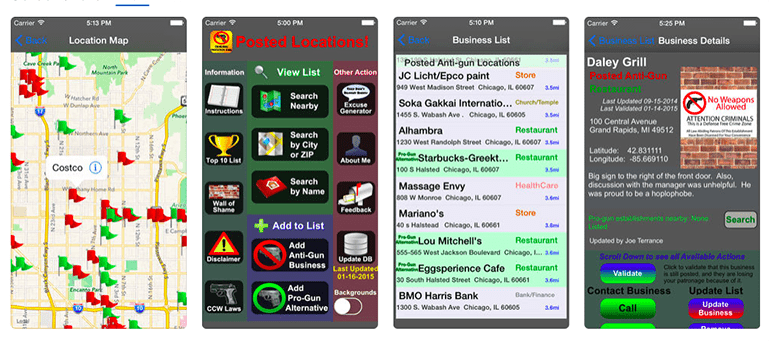



Yup. Besides “Shooter” for ballistics, I use the Caldwell app for my chrono work. I also use OnX map hunts to pinpoint where I am and to make sure I’m on public land when hunting.
Second on that OnX Hunt. And ROAM too. Like the REI version of the Hunt app.
Use Sig’s KILO2400 App, and Shot Timer. And Snap On’s Torque Source for gun work.
I love OnX maps. On top of everything it does for me in the woods. I use it to map my way to different public hunting area. Last Deer season I marked way points at each turn on to each road to the Croatan national forest.
You do realize that EVERYTHING you do on a smart phone is tracked, right? Even when you ask it not to.
Even when you turn off LOCATIONS and voice control, it’s still collecting info…AND when you install an update to the OS it very likely sets everything back to default (meaning ON)
Think BEFORE you install, and chose your surveillance wisely. Just sayin’…
Agree. A couple others include “Strelok” ballistics calculator. Also, “Splits”, a shot timer. A bit finicky – requires a bit a trial & error. Last, theres “Shooter Timer”, which is a 2 way timer – a count down to the timer, then the timer. These work pretty good with my samsung s5.
USCCA has an app where you can see where your permit(s) are valid, & you can read older Concealed Carry Magazine articles. You can also manage your USCCA membership through the app.
Caldwell’s chronograph program since I have one of their chronographs and bought BallisticsARC for distance work and hunting. B-ARC is a nice program once you take the time to set it up for each round and gun. Tried several others, as well as B-ARC for the free usage and thought that B-ARC worked the best for my situation.
BallisticsARC is a ballistics calculator that integrates with a wind meter and uses maps to estimate distance. RangeTech shot timer, which plugs into the headset jack.
Come on folks… Looking forward to see what people are using.
I’ve already listened added B-Arc as another add on.
Let’s see what you got, what you’re using!
I can vouch 95% for OnX Maps. And Chrony.
“Reloading Inventory” to keep track of my stuff. “Splits” for a shot timer. Waiting for Infinition to release the Labradar update and App they promised for last year…
I like the BulletDrop and Shot Timer apps.
I’ve been using Ballistic AE for a while now. Calculates drop and windage adjustments, has a feature to estimate range, and a few other features I don’t use (it can link to a Kestrel unit to import environmental data). It can also analyze your groupings too (although it can’t identify the holes, you have to drag dots over them).
MantisX, used for dry fire practice. It’s pretty cool and allows you to share your scores with friends and compete against each other. Very nifty product.
Just got one of those recently, though I haven’t been able to do any live fire with it yet.
Probably the only reason to NOT integrate your smart phone with any such activity is the ability and proclivity for people to create apps like FaceBook that spy on EVERYTHING YOU DO and report back to their creators EVERYTHING IT LEARNS. And once this data is collected it NEVER GOES AWAY. And it’s almost always available to the feds etc.
That is why you don’t put their stupid apps on your phone, silly!
Got android (Google) or Appleshit on your “smart”phone?? The evil empire defined. Actually thing they don’t monitor everything you do thru their OS and add ons? Cute that such naivete still exists.
http://www.wnd.com/2018/04/how-to-stop-google-from-collecting-your-info/
Another thing is to not turn on Location. You can’t turn off the 911 part but the main tracking part you can. Keeps you from getting texts about what a store you’re in has for sale as you walk down the aisle. Be logical about what YOU allow your phone to report. Pay attention and turn off everything that you don’t need!
If you have Android you have Google. If you have Google then EVERYTHING YOU DO is monitored. In reality there is NO WAY to avoid the spying short of TURNING OFF THE DAMN PHONE.
Legal Heat – great
Shot Timer -so so, better than nothing at the moment
Dry Fire Practice – good for free
OnX Maps – just acquired and will be trying out soon
I just received a MantisX late last week and used it 2 nights. Liking it so far. But got to shoot 7 other guns this weekend, but not mine so didn’t bring it with me to put on those.
Wish I would of for the Sig P365 and had that MantisX universal mag adapter that showed up a day later than it was supposed to (even with Prime:(. then I might of tried it (since P365 has STUPID proprietary rail). Smaller guns like the Glock G42, LCP II are harder to grip and may have to adjust a little differently than bigger guns.
Love it for my M&P and might get another mag adapter for other handgun (that way can practice drawing from holster).
Will look at others people have brought up and at least add them to my Wishlist so I can look at them
later.
My ANSI approved Tin Foil Hat tells me, Gunz + Smartphones= Big Brother . My phone doesn’t go shooting with me
If you have a Nikon scope they make a decent app to help you figure out your holds. I use it every once in a while. Seems to work pretty well. You pick your ammo or your fps and loading components and then all atmospheric variables and then “shoot”. It shows you where you poi will be and where you should aim.
Just about any outdoorsman should have a decent offline map app too. A dedicated gps is really nice, but an old smartphone with gps works pretty well too. Not to mention the camera feature for storing pictures with waypoints.
Strelok for everything and nikon’s spot on for nikon glass specifically.
I have Posted! and WikiArms. I am downloading Legal Heat due to a posting on here to try it out. I don’t know that I travel often enough for me to keep it.
A very cool and useful article, as in recent years my family and I have become more and more involved in adopting and incorporating technology into our daily routines, and even into hunting. We started with the simplest things and then worked our way up to the more complex ones, so we started by click on a website where we learned about modern programming and design methods to get a clear idea of how we can improve our smartphones and more. After that, all the processes in life went much faster and easier with the help of the knowledge we gained, we began to automate those processes that we had to do manually until recently.
Comments are closed.